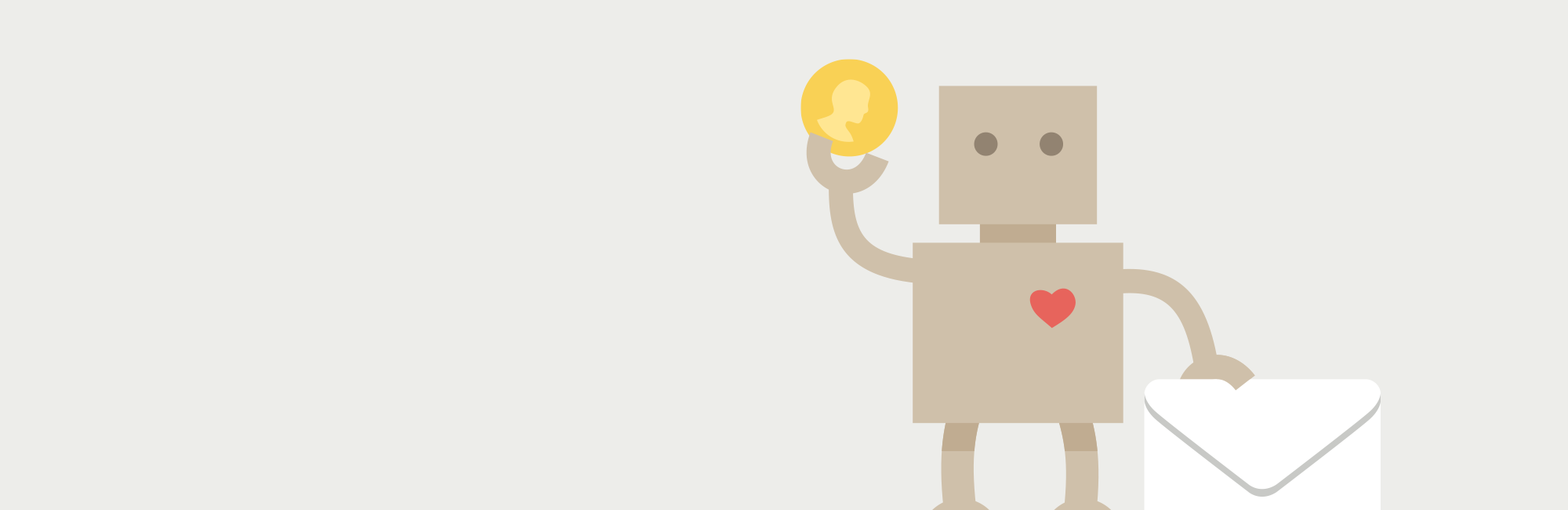Fundraising costs are rising. The wider economic picture appears likely to be tempestuous in 2025. Privacy controls are making it harder to reach supporters through digital channels. Social marketing is becoming more fragmented and difficult to optimise with recent changes at Meta not helping. How can we still reach supporters and garner their participation or contributions? We’ve been getting great results from old-fashioned emails, enhanced with ‘new-fashioned’ smarts.
Yes, growing your owned email lists or newsletter subscribers is a key to success. However, simply celebrating the number of contacts / leads / data points overlooks the most important parts: poor practices will reduce the effectiveness, trigger churn and annoy supporters.
This four-part blog post series shares areas to help you achieve the best possible results with your hard-won community contacts, participants and donors. Follow our tips to attain email enlightenment. Rather than languishing in the swamp of spam!
This first part focuses on high-converting content. Part 2 covers peer-to-peer stewardship, part 3 advanced automation and the final post delves into the technical foundations.
High-converting content
First we need to check – do you have all your technical email basics covered? Are you seeing good levels of deliverability, minimal spam notifications and low levels of unsubscribes? If not, leap to the last part of this blog post series for advice about the technical foundations of a successful email. If yes, let’s dive into the creative challenge of crafting content that converts!
Subject line and preview text: your first impression
Subject and preview lines need to be captivating, personalised, short, honest and synergistic. For mobile optimisation, aim for 30-80 characters. While there is no single correct approach that achieves the best result for every email sent by every organisation, here are some of our key tips:
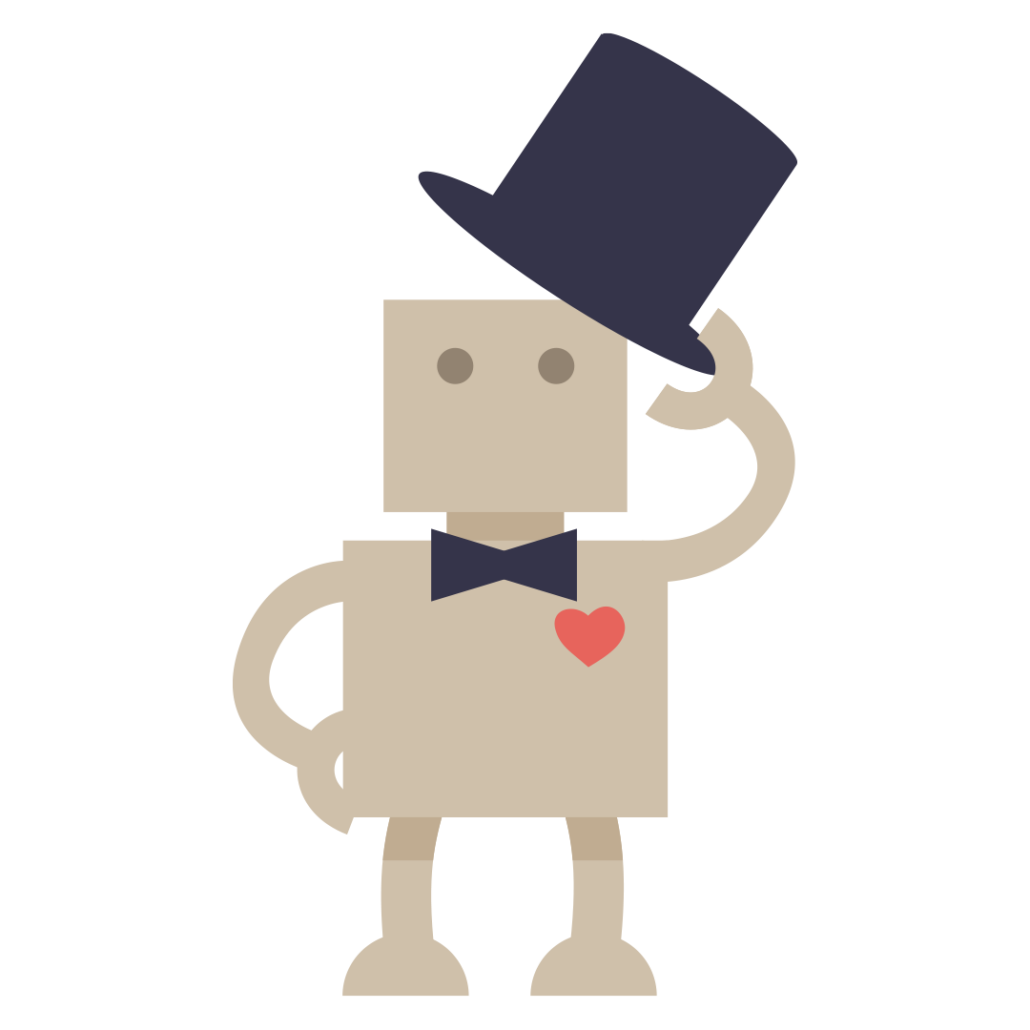
- Always be testing – at least 3 alternatives – when you are relying on a campaign, appeal or call to action to gain traction. Early sends to small test segments will often illuminate the best way forward for the main send. (The results can also feed into social post / DM materials as well…).
- Add personalisation in the subject line if possible
- Be concise yet descriptive
- Test: Title Case vs ALL CAPS vs Sentence case
- Be challenging, engaging and spark curiosity
- Declare urgency when urgent; don’t cry WOLF! every week
- Limit punctuation
- Use emojis and numbers tactically
- Carefully consider preview text to ensure it is engaging and relevant
Readers often spend just 2 – 9 seconds scanning their inbox / your email. In that time, they need to understand what it’s about, and what you need them to do. If they are unable to glean these key things, you’ve probably lost their attention and lost the conversion.
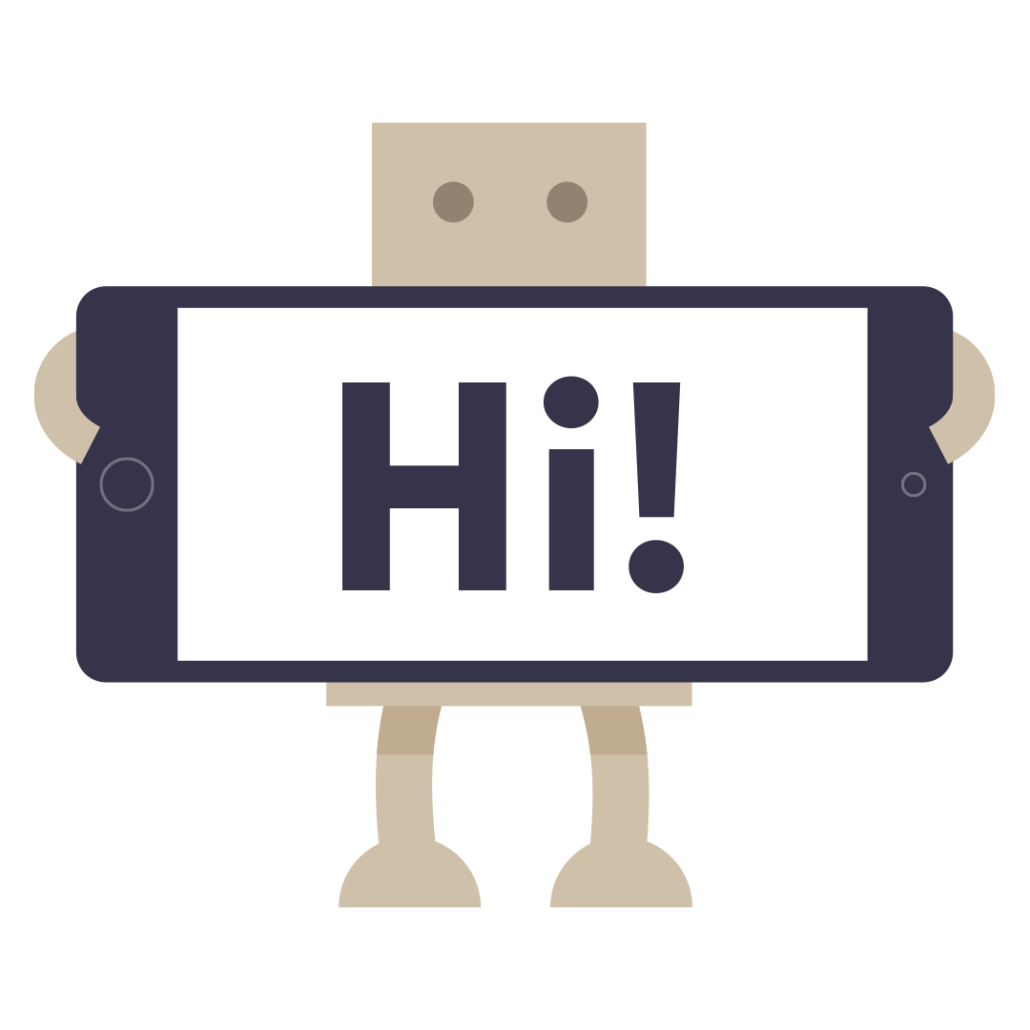
Designing for impact
Create mobile-first templates if your audience tends to open emails on their mobile. Reassure them with consistent templates and use of your branding. Connect to your widest possible audience by implementing accessibility best practices such as:
- Minimum 14pt text, ideally 18
- High contrast colours
- Clear content hierarchy
- Left-aligned copy (assuming you are publishing in English)
- Simple layouts and a consistent, minimalist approach to content styling (limit flavours of headings, body copy, buttons, links)
- ALT text for all images
- Judicious use of bolding and caps
- Avoid including copy as part of images
- Embrace white space and be generous with line spacing
- Ensure touch targets are distinguishable, scaled to be accessible and follow design convention
Content and context are jointly king…
As with the design tips, always consider how your content will appear on mobile. What is immediately visible vs needing a long scroll? How big is the page size? Are image file sizes manageable to ensure fast loads on mobile?
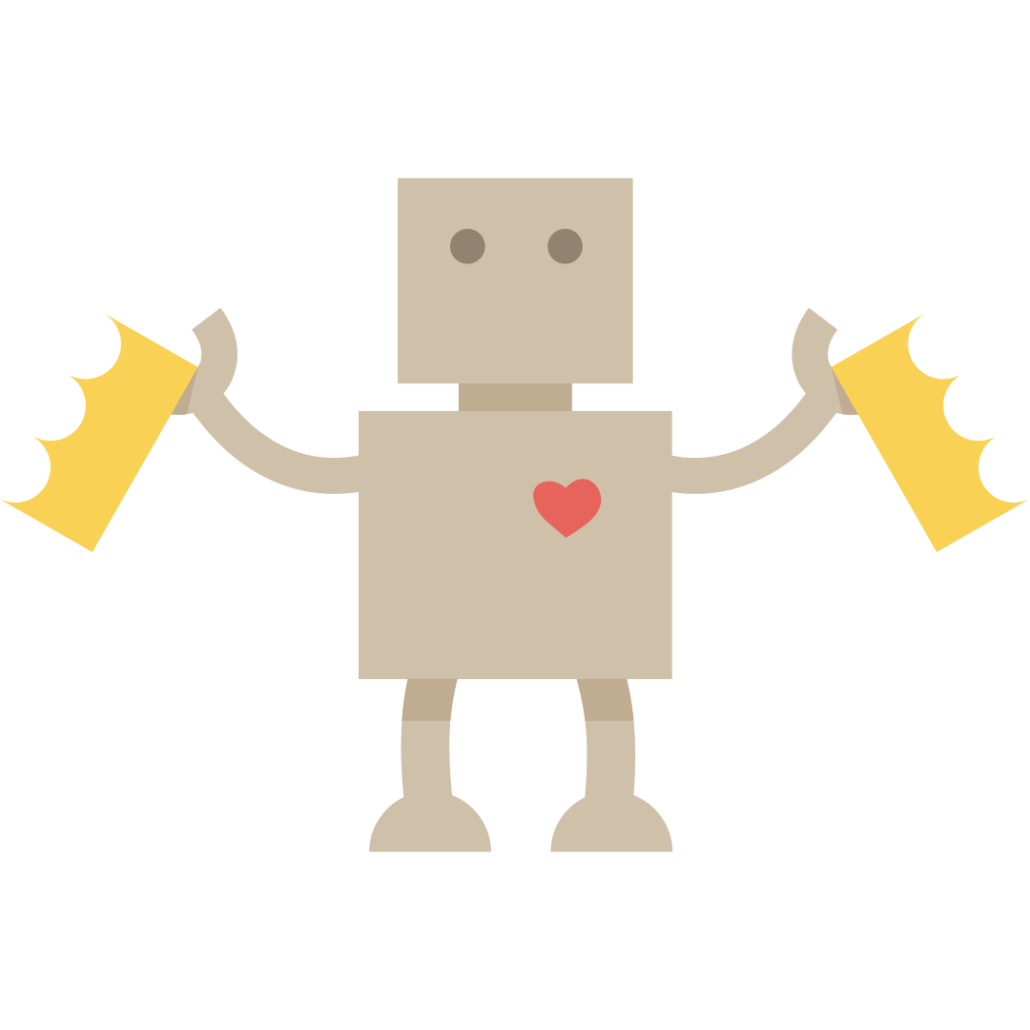
It is worth stating the obvious: compelling, urgent, relevant, simple calls-to-action always out-perform a complex, poorly constructed, dense multitude of requests. Copywriting maturity is most evident when restraint is shown. Less is most certainly more since emails are not four-page appeal letters. If you have great case studies and videos – tease them in the email and link out to an optimised landing page.
No one wishes to keep six different priorities in mind as they scroll through an email. Focus the supporter, ideally, on just one main point and call to action per email. Need to include two or three? Go for it, but not every time and ensure clear prioritisation.
While on the topic of numbers, we have found panels of three pieces of information or lists of three items perform well in update emails. The effectiveness of panels or lists are enhanced further by using illustrations or images to bring each part to life, rather than bullet points, numbers or emojis.
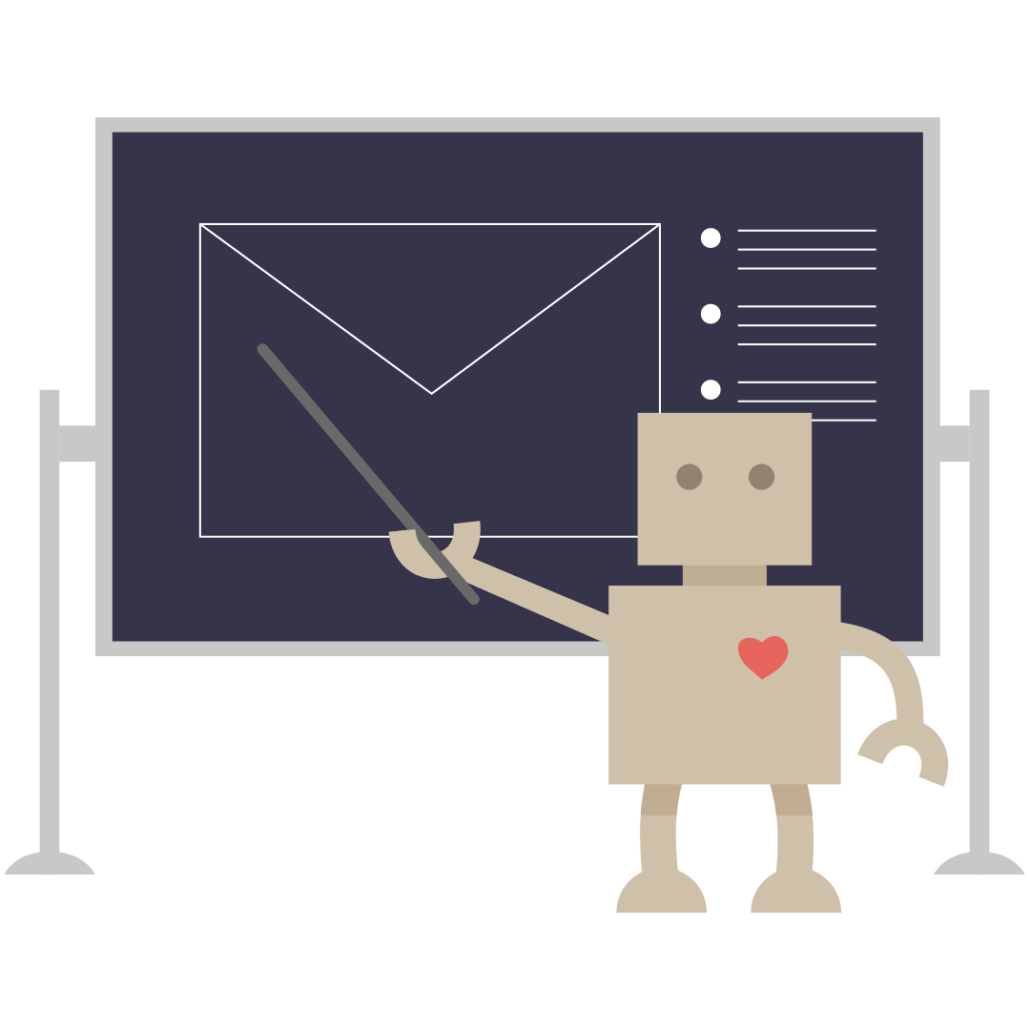
- Use engaging, relevant banner or hero images, aligned with your brand, audience and the topic (or event experience in the case of Peer-to-Peer)
- Generate a dedicated hero / banner for each email within a journey, rather than reusing the same one every time
- Keep your content fresh, engaging and conversational (Taking a serious tone every now and then has greater cut through when you don’t appear stern and naggy in every email.)
- Images in holding panels / over a background colour block work better than full-width imagery
- Add a clear signatory to each email, ideally with a photo (the same person listed as the sender)
- Include ‘dynamic’ aspects such as social proof or recent totals on the day of the send
- Build your email templates in layers / panels such as these:
- Warm-up content and contextualisation
- Primary call-to-action
- Reinforcement messages plus social proof
- Follow-up call-to-action
- Re-engagement tactics and impact
Back to basics
If you have an urgent simple message (such as an update to an event start time), need to apologise or seek to thank someone for exceptional performance, a plain text email will almost always appear more authentic, and achieve more impact, than one sent using an HTML template.
You can still use your email platform, but a bare-bones format often triggers higher levels of engagement.
Getting your wires crossed, intentionally
To round out this first blog post, some thoughts on cross-channel integration. You don’t have to rely solely on email. You can enhance the effectiveness of email campaigns using SMS, print and social. You can also use emails to enhance campaigns which are being primarily delivered in other channels.
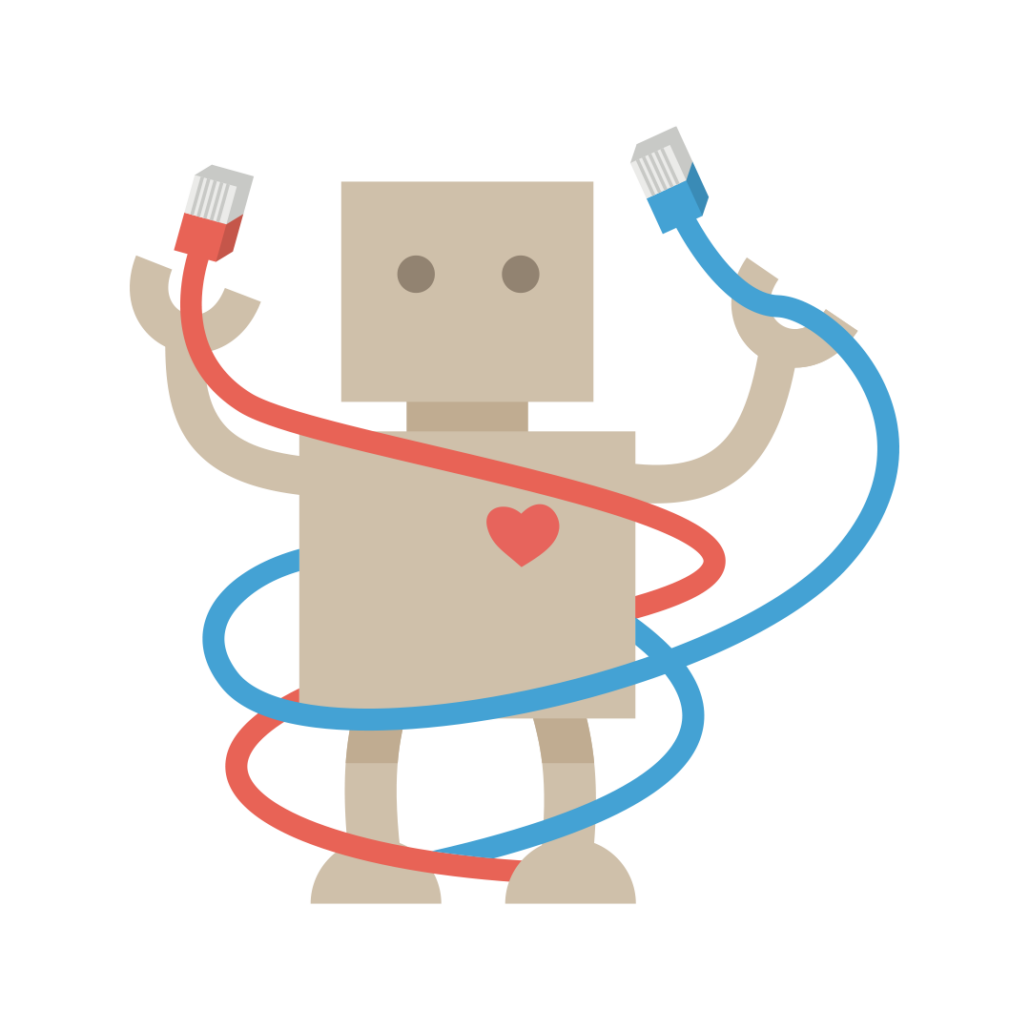
Implementing a multi-channel approach helps to rise the tide and lift all ships. Some of the tactics we use include:
- SMS follow-up for those who don’t open key emails
- Social media content, ads or event group messaging reinforcement
- Wrapping DM appeals with introductory and follow-up emails
- Using email and SMS for retargeting campaigns
Good luck for your content adventures. What type of content or email template structure are you finding work well? Or what is proving difficult at the moment?
In part 2 we’ll look at tips for excellent peer-to-peer stewardship and then in part 3 we’ll cover advanced marketing automation. Part 4 will focus on the technical foundations of email deliverability.