First of all, HAPPY NEW YEAR to you, your colleagues and your family! We hope your 2025 will be successful, peaceful and enjoyable.
And then back to reality with a bump for some of our clients, mainly those with health-related missions, who started the working year with unwelcome news from Meta.
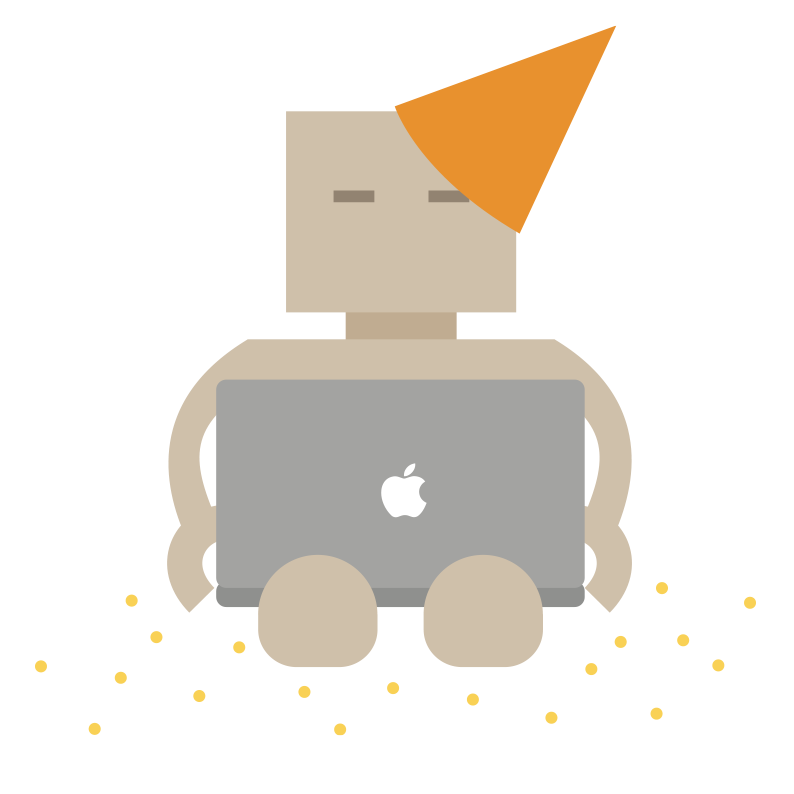
New ad restrictions
From 6 January to 13 January, various charities, assigned to specific data source categories, are being notified that new restrictions have been applied to their ad accounts. That will prevent them from sharing data with Meta, which may reduce the performance of their donation, lead generation or registration campaigns.
If your charity is affected, you have a 7-day window, from the day you are notified by Meta, to ask for a 30-day extension and appeal the classification / restriction.
Why is this happening?
Meta has always had restrictions and terms around the kinds of information advertisers can send as part of the ad campaign tracking and optimisation process, via Meta Business Tools. The onus has been on advertisers to ensure no additional, sensitive data is passed across to Meta, in breach of the Meta Business Tools Terms.
While the terms haven’t changed, Meta has stated it is concerned that extra data, as listed in this Meta article, is sometimes shared with them. Because this is happening, Meta has chosen to review websites and apps (data sources), assigning categories as per the article, and restricting data sharing for those categories deemed likely to capture non-compliant types of personal data.
Numerous clients have been categorised as ‘Health and Wellness’ sources. Meta will actively restrict the data it receives from these sources. This will limit Meta’s ability to optimise ad campaigns for those clients, leading to higher CPAs and lower levels of campaign effectiveness.
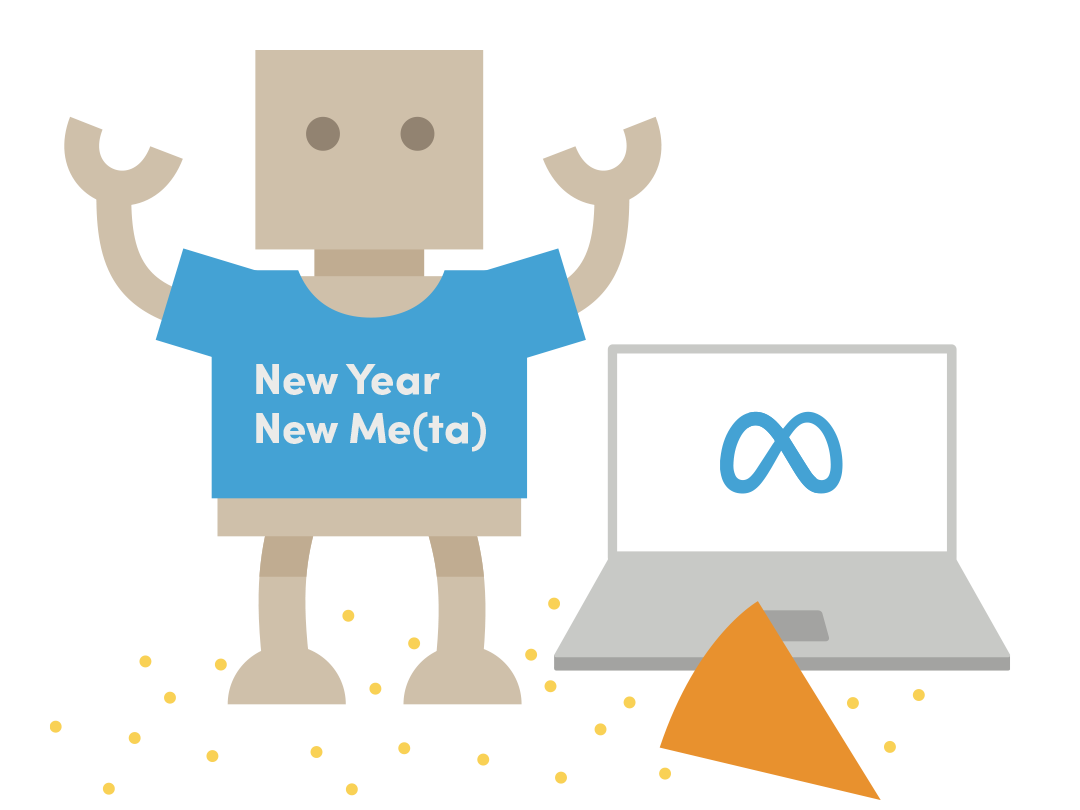
Here’s what to do this week:
- If your website or app is affected by these ad restrictions due to their categorisation, you will be emailed by Meta sometime between 06 January 2025 and 13 January 2025. When the email arrives, your 7-day response window opens. You can also log into Meta ‘Events Manager’ (pick a relevant data source, view ‘Settings’ and select ‘Manage data source categories’) to check the category of your pixels and domains. It will show you the category and what restrictions have been applied. If you run ads, are reliant upon Meta’s baked-in optimisation and your website or app is categorised in one of the restricted categories, you need to take action now.
- The reasons for your categorisation are going to be unique to your website or app, as will be the solutions. It is highly likely restrictions will impact upon your acquisition or wider digital marketing strategies. It is therefore important to not just request an extension, but also review your online forms or apps to see what might have led to the categorisation. If practical and possible, you need to urgently update the relevant aspect(s) of data capture or page tagging and appeal the categorisation through Meta. There is no definitive list from Meta of what triggers a categorisation, so start with a visit to the Meta Business Tool Terms to ensure the data you send to Meta is consistent with the terms.
- Some of the things that might lead to your website or app being categorised as ‘Health and Wellness’ include:
- Questions covering personal health information in donation, lead capture or registration forms, for example those related to connections to your cause such as “Have you been affected by cancer?”
- Questions related to gender, race or religionPromoting information or offering services from a form that could be classified as providing health or financial advice for example “5 ways to reduce your risk of…” or links to access mental health support
- If your website or app offers access to support services, and your donation or event registration forms are on the same primary domain, seek to move them to a subdomain (e.g. donate.[yourcharityname].org). When this is done, remove associated donation campaign Meta pixels from your main site and keep them only on the data capture pages.
- Appeal the categorisation before the end of your 7-day window (which will stop somewhere between 13 and 20 January, depending upon when you are notified by Meta).
Not sure where to start?
If your website or app has been categorised in a way that will reduce the effectiveness of your Meta campaigns, but you aren’t sure what the issue might be, feel free to contact us, your digital marketing agency or your account manager at Meta. We’re always happy to chat and explore options with you.
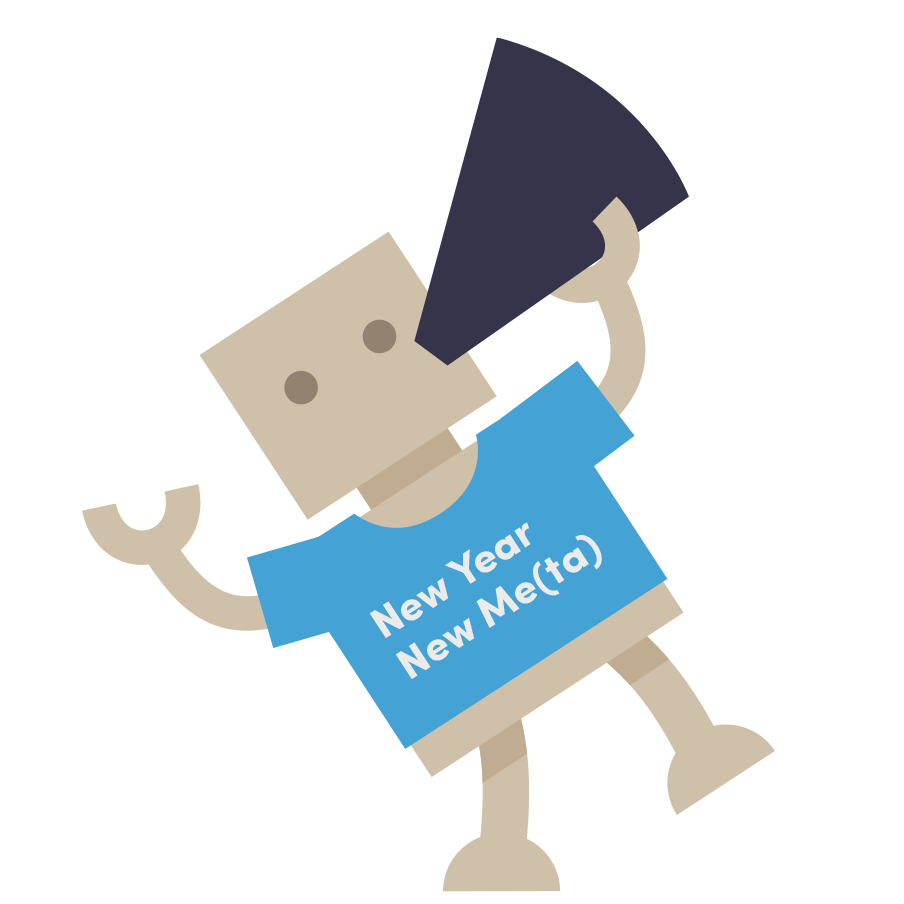
Caught in a place where you will definitely still be categorised as one of the restricted types of website or app? You may need to change your Meta ad strategy to achieve the best possible results. Get in touch and we’ll discuss your best options, or point you toward ways to update your donation, lead capture and registration platforms.
Good luck with it all and let us know how you get on!
